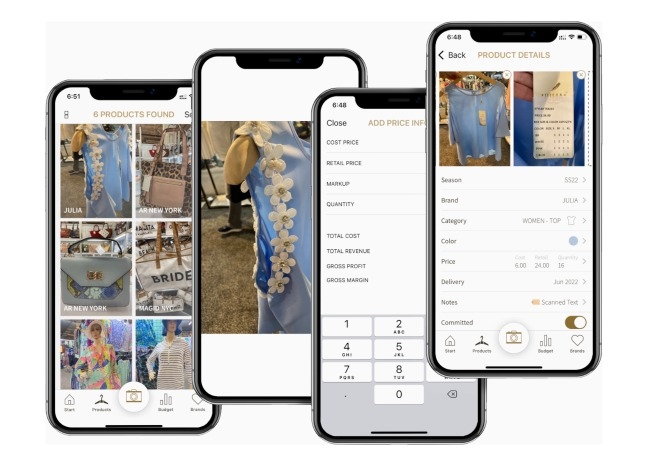Maximize your buying power at OFFPRICE
Click on image to download high resolution version
By: Ulla Hald
How often do you buy inventory?
If you are like most, you probably place orders throughout the year, but make the majority of new product discoveries and inventory decisions during the major market weeks.
Buying at market remains the most convenient and ideal way to discover trends, build relationships with vendors, and quality-check new products.
But let's face it, attending market can also be overwhelming. Seeing thousands of products in the span of a few days, selecting the right mix of styles for your customers, and making profitable buying decisions is a challenge for even the most experienced of buyers.
In this article, I'll share proven tips and tricks for how to maximize your buying power at market. You'll learn how to use the phone in your pocket to help plan and secure that you get the products you need at market, with the optimal profit margin, and stay within your buying budget. We'll use the FAVES Pro buyer app. There's a free version of the app available in the Apple app store. If you don't have it, pause and grab it before reading on.

If you don't have an iPhone or iPad, don't worry. You'll be able to adapt and use the things we cover in the article on any phone.
Let's get started!
Phase 1 - A successful buying trip begins before you hit the tradeshow floor
Prior to market, make a habit of reviewing sales numbers and your inventory on hand and on order. Knowing your expected sales numbers and current inventory level gives you a clear view of what you are missing and where you are covered. Once you have that information, you can create a market plan.
At the most basic level, a market plan means knowing what you need and when you need it – as well as what you don't need.
At a more detailed level, you can create an open-to-buy plan to help steer your buying. An OTB plan is a concrete budget that specifies what you need to purchase by category and month. It details how much to invest, and what you expect in return.
For example, an open-to-buy plan may have a "dresses & skirts" category with a $50K buying budget for August and an expected return of 2.8 times the wholesale cost (an average markup of 2.8x or 64% gross margin).
Suppose you want to introduce a new category into the store and don't yet have the sales and inventory data to guide your buying plan. In that case, you can still create a plan and then minimize the risk by testing with a smaller budget and looking for high-quality margin builders. For example, if you were introducing weekend bags, you'd create a "weekend bags" category with a modest budget and an expected return of 4x the wholesale cost. The OFFPRICE Show is known for having quality and value products, the perfect place to find margin builders.
To create an OTB plan in the FAVES Pro app, tap the BUDGET icon and specify a budget amount for each category. It may look something like:

The example above breaks down the budget per season. You may want to break your budget down by month, collection, or venue.
If you are not using the FAVES Pro app, you can use a spreadsheet app on your phone to create a buying plan.
Once your plan is in place, it's time to go to market!
Phase 2 - A successful day at market includes soaking it all in and staying on point!
When you first arrive at market, allow yourself to walk the floor without concern for your buying plan. Your primary focus is to pick up trends and discover new vendors and products. After all, you also came to get inspired, and you don't want to miss out on finding the best products and deals.
When you place orders at market, I recommend you take photos and detailed notes about the products you are planning to buy. And you should update your budget after every vendor meeting, so you don't forget and end up spending too much.
By keeping track of your orders you avoid common mistakes like buying too many similar styles or losing track of your budget—and you can more easily build cohesive collections across vendors.
To help you remember what you buy, I suggest taking photos of the product (including the hang tag), and noting the vendor name, cost price, quantity, and delivery timeframe. Ideally, you should also note the vendor's suggested retail price, or your own estimate of what the product could sell for in your store. Knowing the cost and retail price lets you calculate the markup, so you can decide if the product has the proper return for your business.
If you use the FAVES Pro buyer app, you start by taking a picture of the product and the tag. The app will automatically grab much of the product info from the tag, like cost price, style number, color and delivery. Here's an example of buying information as it looks in the FAVES Pro app.

If you find products you like, but are not ready to place an order, do yourself a favor and capture the vendor information and product info anyway. That way, you can quickly find the vendor again if you change your mind and want to place an order later. In the FAVES Pro app, just flip the Committed switch off to remove a product from your budget calculations.
If you are tracking your orders manually, I recommend entering the product info and pricing into a spreadsheet on your phone or tablet, in addition to snapping pictures of the products. It's easy to get overwhelmed at market, especially on the second or third day. To avoid going over budget or buying too many similar items, it's important to review your buying plan before each vendor meeting, so you're certain of what you need, and what you don't, when you sit down to place that order.
Phase 3 - Successful buying lays the foundation for a successful business
Documenting your orders at market helps you stay on track and make the best buying decisions. But more than that, it sets the rest of your team up for success. Imagine your marketing and sales team automatically knowing which products you have bought and when they will arrive.
By having early access to the incoming products, they can start planning marketing and sales initiatives before the merchandise arrives. And imagine your intake team knowing which products to expect, and proactively being able to follow up with vendors if products don't arrive as planned.
Using the FAVES Pro app, you can invite colleagues to follow your buying in real time, so the whole team can stay in sync. You can also create printable order books with photos and product details, to highlight specific orders afterward. In this example, the order book shows the sweaters that are expected to arrive in September:

Alternatively, you can use a service like Dropbox or Google Drive to share your buying spreadsheet and photos with colleagues.
No matter what system you choose to organize your buying, the important thing is to use it consistently and refer to it constantly while at market. Having the information at your fingertips allows you to buy with confidence—knowing what products are on order, when they will arrive, and keeping within budget.
Here's to you staying on point and having great success at your next market!
--------------------------------------------------------------------
Ulla Hald - is the Founder & CEO of FAVES
a native of Denmark, she is a passionate entrepreneur who loves fashion and technology. She started her career at Apple, and since then, has led the development of digital business products for global companies.
Come see Ulla at the FAVES booth #3705 at OFFPRICE Las Vegas, August 6-9th, 2022.